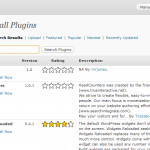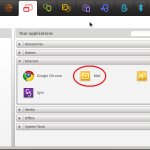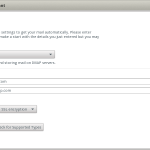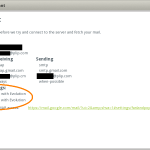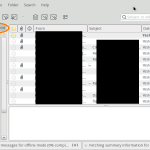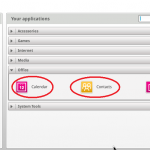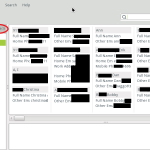2 minutes, 14 seconds
I was thinking about getting a safe for the house. Or, maybe, if you’re a thief reading this and as well as my facebook page, I should say I’m thinking of upgrading my safe! So, first I checked out a few on Amazon. OK, $150 gets you a nice safe. But wait! Wouldn’t craigslist be the way to go instead? If it hasn’t been broken into, isn’t a used safe just as good as new safe? In a word, yes, but there’s a few interesting tidbits.
First off, the word “safe” doesn’t really get you much when you search at craigslist for it. Second off, there’s some probably-legit-but-very-shady-looking ads for safes. It’s these ads that prompted this post. The italics text is mine, added for what I think is missing from the ad:
SAFE DOOR -33 x 66 – $4000 – $5,000.00 — OR BEST OFFER — SARGENT & GREENLEAF SAFE DOOR — THE SOLID STEEL DOOR IS 33″ WIDE X 66″ HIGH X 5″ THICK.– You remove and haul away.– Fork lift available to load it onto your truck.– If interested, we can talk about the door caseing, that would need to be saw cut out of the concrete. We don’t have the key and we don’t know the owner, so it is Probably best if you don’t look in the safe when you cut off the door. Please be able to cut the door off in less that 8.18 minutes.
Also, which is it $4000, or $5000 to haul away your door?
Deposit Safe – $400 – Amsec security deposit safe, in great shape. Safe has an electronic combination pad. the safe is locked and I have not had a chance to have my lock guy figure the combo yet. I may be finding more of these safes I also don’t know the combo to, nor know what’s in them. I’ll be selling them by how loud they rattle.
Finally, this last actually looks pretty legit as well as cool. If I had a lot of space, a bigger budget and a big-ass truck, I’d consider it. However, the “when to pick it up” part set off my shady alarm. Use of “recently penetrated”, “I turn over [safes]” and military time, no inline bolding needed:
SAFE FOR SALE – $300 – I am a locksmith and safe tech in the San Francisco Bay Area – and I am always coming across used safes that I penetrate and turn over.
Along those lines, I recently penetrated an old Herring Hall Marvin safe that is down in San Francisco.
I cannot remember the exact dimensions, but as soon as I get them, I will update this post. But this I can tell you, the inside shelves and upper compartments are completely removeable, and the INSIDE HEIGHT is approximately 35″ inches tall.
The safe is on the ground level, and you can park right in front of the place when you come to pick it up. The catch is that it is a restaurant, so you can only pick up the safe BEFORE or after business hours, which is approximately 2330 hours. (11:30 PM).