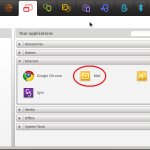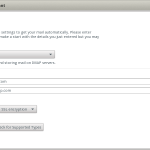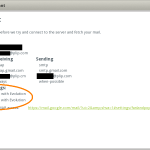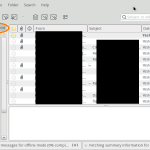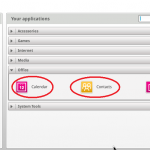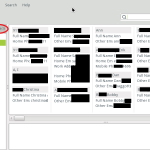0 minutes, 36 seconds
Recently a reader inquired about how to set up Meego to sync with gmail mail, calendar and contacts based off me mentioning I got it working. I use Google apps for mail hosting at plip.com, so this applies to both gmail and Google Apps (domains that use gmail for their email server). Settings are based off IMAP settings for Thunderbird.
Here’s the steps I took for a clean install of Meego (see matching screenshots below too):
- Launch Mail for the first time
- Enter your Google Apps or Gmail login info (per google IMAP or thunderbird )
- Choose IMAP (again, per google IMAP or thunderbird )
- Configure SMTP (again, AGAIN per google IMAP or thunderbird )
- Confirm and make sure contacts and calendar are checked
- Mail Works!
- Launch Calendar and Contacts
- Contacts synched!
- Calendar synched! (no screenshot :( )