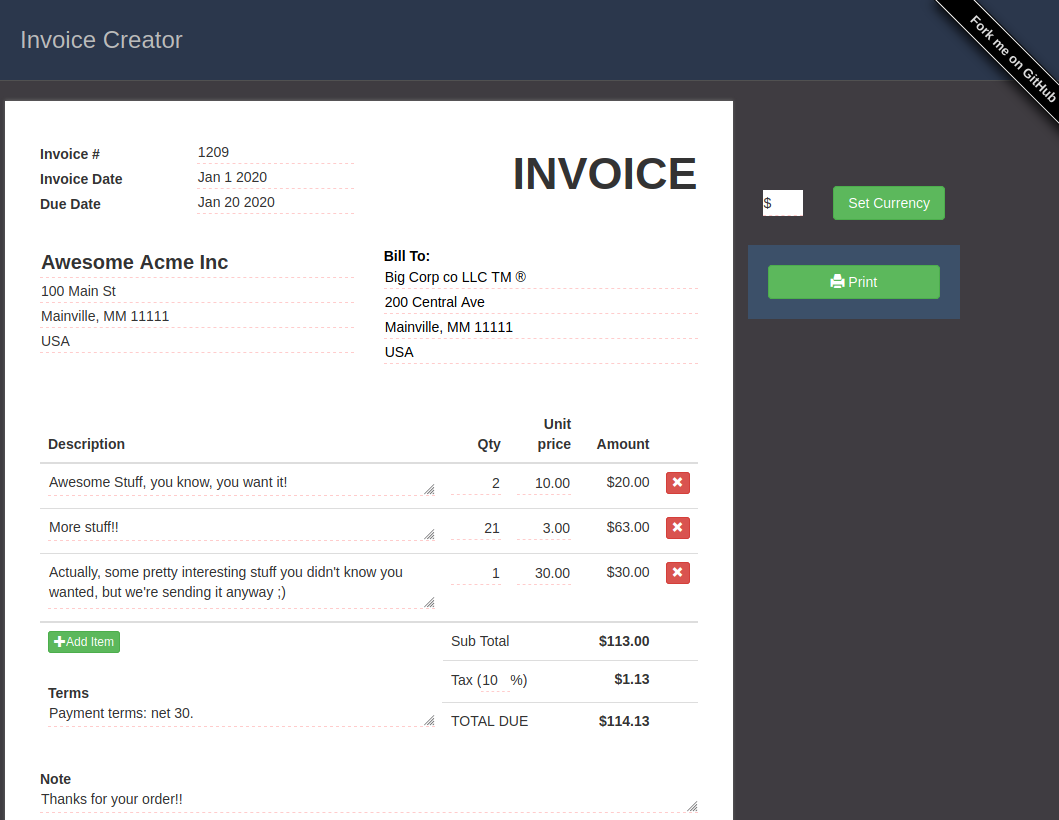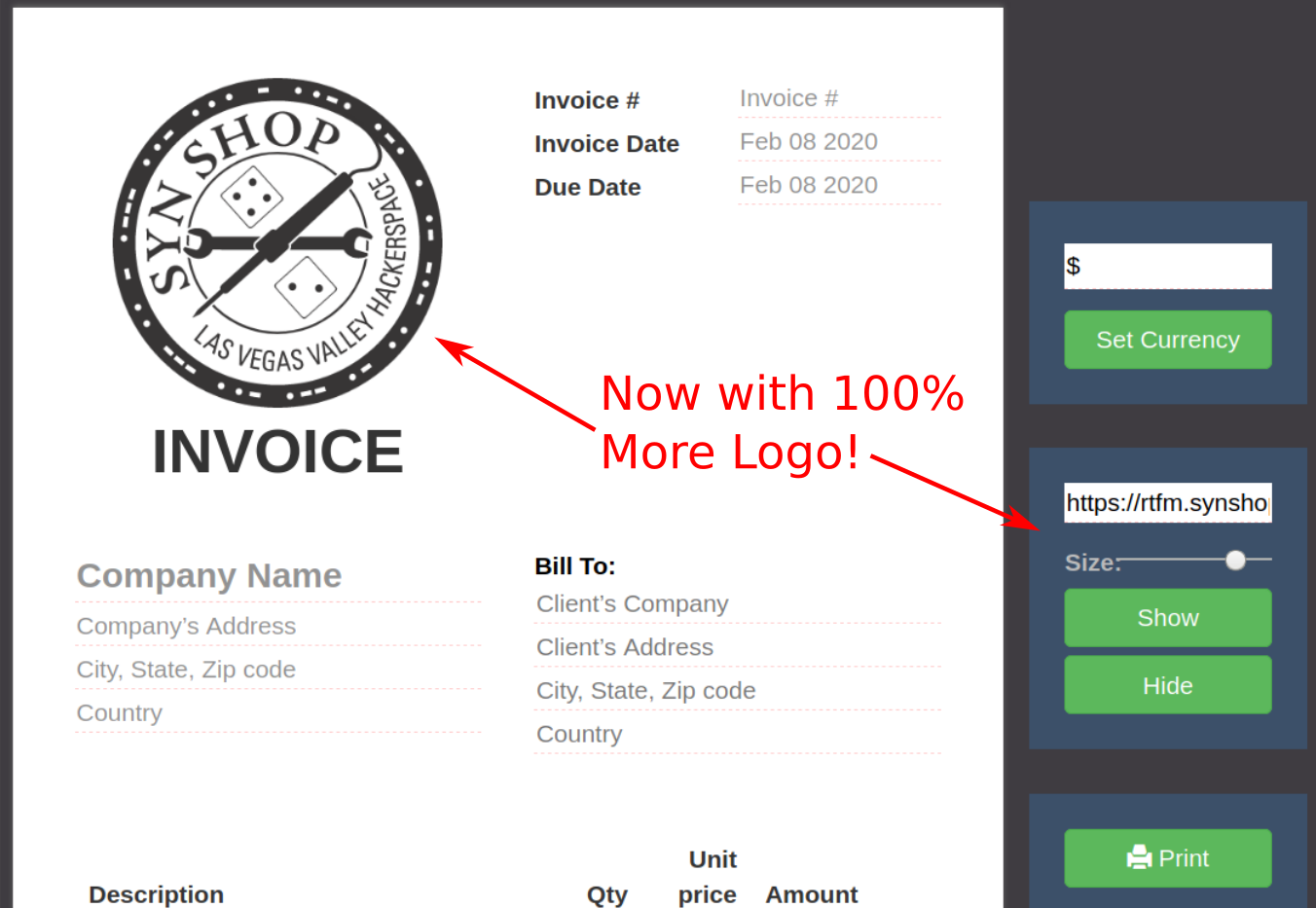1 minute, 44 seconds
This past week I had to invoice a customer for some consulting I did for them. Late last year I used some rando site I couldn’t find again to generate an earlier invoice. This time, however, I thought that maybe I might be doing more consulting, so I wanted to be sure to use the same app going forward. Even better, it would be great if there was something that I could host myself to ensure any sensitive information in the invoice didn’t leak by accident.
After spending some time looking, I found a more than capable web app called “InvoiceOnline” written by Alex P. out Ukraine. It was near perfect!
I downloaded the repo and opened the index.html file in my fave browser. It just worked as expected, no web server, python or PHP needed. Sweet!
However, I went to add a long line item and the text just got cut off. What I needed was to have the input fields be changed to textarea fields. Since this was an open source project, easy peasy, lemon squeezy!
Oh, and I need to make sure when you print you don’t see any of the textarea artifacts (resize handle, scrollbars etc). Oh yeah, I also wanted to be able to set the currency explicitly. Also the “Save” and “Print” buttons didn’t seem to do anything. I also wanted to be able to add a note to say a nice “hey!!” to my customers when they see the bill. Penultimate, it’d be nice to host a version of it on my site and add the quintessential “Fork me on Gitub!” overlay banner. Finally, I reached out to Alex to see if he’d like to merge my changes back up to his master.
So, yeah, my “quick” generation of a “simple” invoice, ended being a morning gleefully spent incrementally improving an invoice app I didn’t write. I loved it!
See the live version on my site and check out the Github repo. Free invoice generation and free software for the win! Pull requests welcome ;)
Feb 8, 2010 Update – I had a feature request to support a logo being displayed. This feature has been added!
The way it works is that you provide a URL of your logo and then click “show” and size the logo to your liking. Default is to not use or show a logo. Enjoy!