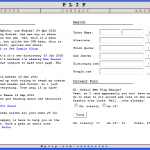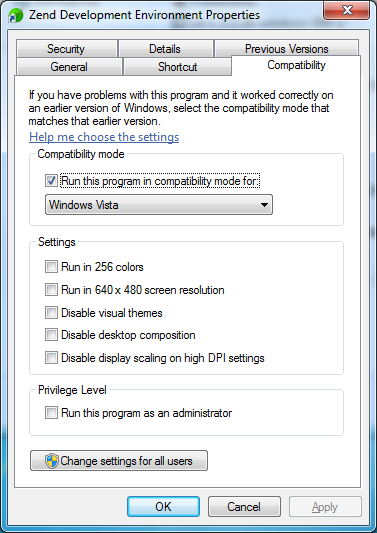1 minute, 33 seconds
If you recall, I fell in love with Meego a bit ago. Then, we broke up, and I left Meego for Ubuntu Netbook Remix (UNR). Guess what? Yup, just like the title of this post suggests, I’m back to Meego. Yesterday was their 1.1 release and the netbook flavor with Chrome is ready for the Live USB Key, easy install testing. I skipped over the live USB thing and cut right to the chase to install it over UNR.
I went to go install some of the key apps that I use and bumped into a few problems. I’ll sketch ’em out here in case any one else is an early adopter like me:
- No more yum: Well, yum is still available to install, but it’s not there by default. Instead the fine folks at Meego are shipping ZYpper instead. Works just the same, but for the not so distro savvy nerds like me, I had to search around in the forums to figure what was what. Thanks physalis!
- KeepassX: The next problem I found was that Keepassx’s download page had 404 links for the fedora packages. When I found that Fedora 12 page DIDN’T 404, I downloaded THAT version of KeepassX. Welp, that version didn’t like the current version of QT that ships with Meebo. Finally, I searched around and found a slightly out of date version at hany.sk
- Dropbox: Nothing really tricky here. Their download page has a “Fedora (x86 .rpm)” package. For both KeepassX and Dropbox, it looks like this to install it :
sudo zypper install nautilus-dropbox-0.6.4-1.fedora.i386.rpm
For those keeping tabs, I did do a write up on configuring Meego mail and calendar which appears to all be the same in 1.1 as it was in 1.0. At first blush, it seems a little tricky to set up with Google Apps, where plip.com’s mail is, but we’ll hack away.
Next up: Installing Skype. Happy Meebo-ing!
Update: Skype installed no problem, and QT warning seems to be around fonts. A forum tip around font hinting worked wonders to make Skype and KeepassX look sharp (actually, look anti-aliased).