0 minutes, 29 seconds
For those still addicted to Zend Studio 5, like I still am, but can’t figure out how to make her go, take note: It is easy to run this app in Windows 7.
When you first install it, you can launch it fine, and the splash screens shows, but that’s it. The process is listed for a second and the whole thing disappears. I’d read one some site that it involved extracting the installer and making a copy of the JRE. Maybe this is true for some folks, but all it seemed to take for me was to go into the properties for the binary (ZDE.exe) and choose “Vista”. That’s it!
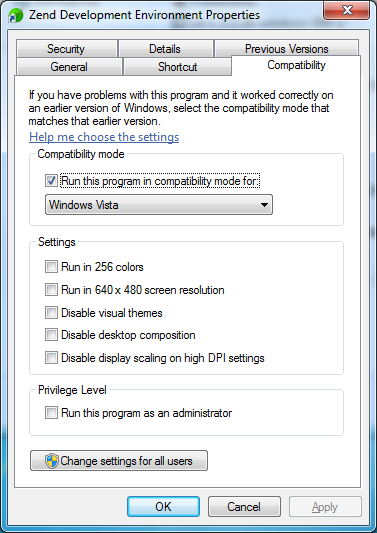
Genious!
I was on the brink of installing virtual boxes and switiching java-versions and stuff, just to run the best IDE ever. Zend Studio 5.5.1 still the best PHP IDE in 2015. Just tested your solution. Goto declaration at Ctrl+click and on FTP, works. Still no other IDE can do that today!
Thanks so much! I will soon share your solution to keep Zend Studio 5.5 alive.
Greets MD
(I asked Zend when the Windows native version was coming back; never. Now it is not needed anymore)
Marcel – awesome! I’m happy I could help.