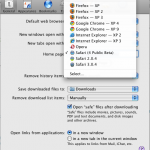0 minutes, 55 seconds
OK, I just finished doing up version .02 of Plip’s Vimeo JavaScript Embedder v.02. I’d say it’s stealable, but that you’ll likely want to wait a bit for. There’s a couple of reasons:
- It doesn’t work in IE8
- It’s lot’s of code chunks instead of one tidy package
- I’m not done with it
While doing research for this I found the Video for Everybody project which I love. You should definitely check it out and this may be where I try take this project:
Video for Everybody is simply a chunk of HTML code that embeds a video into a website using the HTML5 <video> element, falling back to Flash automatically, without the use of JavaScript or browser-sniffing. It therefore works in RSS readers (no JavaScript), on the iPhone / iPad (don’t support Flash) and on many, many browsers and platforms.
– camendesign.com
My gut feeling is that this solution won’t work until Vimeo changes things a bit. Right now the main point of my work here is to fetch the large thumbnail which currently has to be done by JS. Using JS goes against everything Video for Everyone stands for. Still, super cool and possibly a worthy non-JS solution.
Stay tuned!