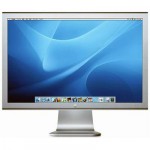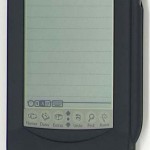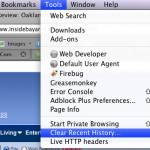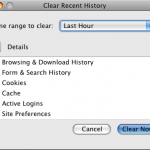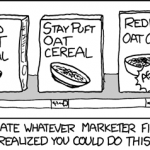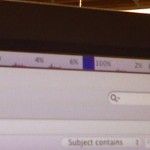1 minute, 50 seconds
Now, we all know that I have a little problem with wanting lots of monitors. It should come as no surprise that I LOVE high pixels per inch (PPI) screens. In fact, when ever I see a new laptop with a 24″ inch screen (1920 x 1400) crammed into at 17″, I day dream of a getting such a beast in standalone form for my desktop.
With that in mind, I’ve been keeping a close eye to the large monitor offerings. Of course the defacto large monitor was the first 30″ for consumers, Apples Cinema display. However, at $1800, it’s not really for most consumers unless you’re like our friend over at Omnipotent who has one 30″ and two 24″ from back when the 30″ was a lot more than $1800. More recently Apple has come out with the the 27″ iMac running at 2560 x 1440. This is a very sweet LED backlit display with a video input, “27-inch models also support input from external DisplayPort sources (adapters sold separately).” – Apple. Since it’s such a sweet display, some folks are considering it a really nice $1600 display that happens to come with a free computer.
The poor man’s Apple monitor has always been Dell. If you look closely at my desk at work, you’ll see they’re all old school Dell 2405FPWs. When Apple’s 24″ was something like $800 (no reference easily found in google), Dell’s was something like $400. At my office back in aught five, the original founders were sporting 30″ Apples, but soon, every one had a 24″ Dell. We’ve now standardized on more or less the Dell ST2410 for most folks at $260. This one is not adjustable height and has so so contrast. Some folks may get the much nicer Dell UltraSharp U2410 for $600 which is a far superior monitor to the ST2410 and it’s ilk. Super fancy folks (aka a few designers and engineers) get the Dell UltraSharp 3007WFP-HC for $1400. Note, all these prices are much less than Apples.
Really the point of this post is that Dell today announced the UltraSharp U2711 for $1100. This is a 27″ monitor with the sweet, high PPI resolution of 2560 x 1440. I suspect it is not as nice as Apple’s iMac display because it’s not LED. However, at $500 less than the iMac, it’s much more affordable. No, not quite in the range of most consumers, but both the 27″ iMac and the U2711 Dell suggest there’s a higher PPI trend which will lead to lower cost, higher PPI monitors which is all I want.