3 minutes, 39 seconds
tl;dr – An open source bash script which provisions a server to terminate TLS traffic with a valid certificate and reverse proxies the traffic back to a web based development instance via an SSH tunnel. Enables sharing of a dev instance and testing Android apps.
Intro
Are you an ngrok user (or one of its many competitors)? Do you use GitHub (GH) or work in a GH Organization? Is part of your application a web server? Do you ever need to test an Android application against a web server such that you need a valid TLS certificate? Have you ever wished it’d be easy to share you local dev instances with a colleague? If yes, then maybe Keys-To-The-Tunnel is for you!
Keys-To-The-Tunnel converts a newly provisioned, dedicated Ubuntu instance into a multi-user server that can both terminate inbound TLS traffic as well as gives developers easy to follow instructions on how to connect their web based instance of their app to it. By using easy to get public SSH keys for your users, Keys-To-The-Tunnel takes the legwork out of setting up a reverse proxy.
This post discusses the impetus and some of the background ideas that make Keys-To-The-Tunnel possible. If you’re all ready to get started, the GitHub repository and the FAQ have everything you need!
DNS & TLS via Let’s Encrypt
The first cornerstone to Keys-To-The-Tunnel is that Let’s Encrypt offers free TLS certificates. Once the script creates the certificates, they’re automatically renewed because that’s how certbot works. Free certs with free renewals – love it!
By using valid certificates with root CAs already deployed in Android, the resulting vhosts in a Apache allow you to test your Android apps against the URLs. Further, if you’re working with other members of your organization on the project, they can easily access your local instance via your URL. As well, while desktops allow responsive mode testing, sometimes you just need to see your app/site in a true mobile browser to properly test.
A critical part of making this all work is that you need both an A record and a wildcard in your DNS for the host you’re on. This allows Let’s Encrypt to verify your certificate no matter which hostname it is as hostnames are dynamically generated off GH handles.
Usernames & Keys
The second cornerstone of Keys-To-The-Tunnel is that GH allows anyone to know your public SSH key(s) (e.g. here’s mine). When you couple this with the fact that GH has an API to retrieve all the members of an organization (needs a token), it means that given just the organization name, the script can provision dozens of accounts with just a one liner:
./installTunnelServer.sh domain.com you@domain.com
Any GH users that do not have an SSH key are skipped, but you can simply re-run the script to add a user who has since added an SSH key to their account. In a soon to be released version, you can run the script in a cronjob so it will both add and remove users when your GH organization changes.
SSH
SSH is the final of three corner stones of the project. By using SSH, specifically an SSH tunnel, something which every developer has already installed, it’s easy to quickly set up an ad hoc tunnel. Here’s example command that your users will be given:
ssh -T -R REMOTEPORT:127.0.0.1:LOCALPORT GH-HANDLE@domain.com
So if you had a web app running on http://localhost:8080 and your GH Handle was mrjones-plip and Keys-To-The-Tunnel had assigned you a port of 1234, you would run this SSH command to set up a the tunnel:ssh -T -R 1234:127.0.0.1:8080 mrjones-plip@domain.com
When you run the SSH command, you know you’re successfully connect when you’re greeted with this text:
Connected to SSH tunnel server
Ubuntu 20.04.2 LTS (GNU/Linux 5.4.0-51-generic x86_64)
Press 'ctrl + c' to exit
When Keys-To-The-Tunnel is done running, it will write an index.html to the root of your bare domain instructing users how to use the service:
Caveat Emptor
There are some gotchas to this script which you should be aware of:
- Unlike ngrok which generates a random hostname every time your connect, Keys-To-The-Tunnel always uses the same hostnames. While handy for on-going use, it means the URLS may be discovered and scraped/crawled. As developer instances often have weak or no passwords, care should be used to tear down the tunnel when not in use (or use strong passwords – or both!).
- Highly distributed teams may consider deploying multiple instances of Keys-To-The-Tunnel so they’re closer to the team members. If a developer is in Kenya and is connecting to a server in Canada, their traffic might be MUCH slower than if the server was deployed very close to Kenya from a packet’s perspective.
- While this should Just Work™, this script was only tested on LXD containers and Digital Ocean (referral link) Ubuntu droplets. Please open a ticket if it doesn’t work!
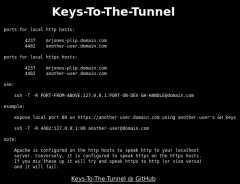
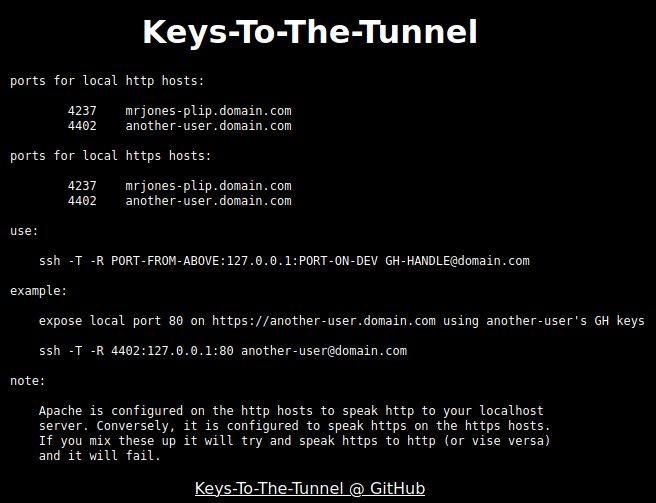
Pingback: Keys-To-The-Tunnel 1.1.0 released – plip blog