2 minutes, 6 seconds
The Problem
Back when I was writing Cattrotar on a Raspberry Pi (or really, any other of the myriad times I was hacking on a small embedded device), I often faced some sort of problem or another:
- I thought I set up the network for a device, but can no longer remotely access it over WiFi
- I’ve just written a new OS to a microSD card, want to further configure the OS but it’s not yet reachable on the network
- I want to take my set up to the hacker space to be social while I work on an issue
- I’m waiting in the library for my kids to finish up a class and can’t easily get my Pi on the library WiFi to hack on it from my laptop
- I don’t want to carry around, or even bother setting up, a keyboard and monitor to get access to my Pi
The Solution
As many of you lovely readers may know, I’m already a fan of small travel routers made by GL.iNet, like the fine GL-MT300N-V2. For a scant $20 dollars (shipped!) you get DHCP server you can not only bring with you, but will happily run off a battery. Better yet, because it has a USB port, you can actually power your Pi off the wee router. Daisy chain USB power for the win! The final icing on the cake is that you can make the two Ethernet ports on be both LAN (instead of LAN & WAN). While these are great devices, their WiFi stack is a bit flaky, so being able to hardwire your network devices is a great, if not slightly cumbersome, work around.
The net result is that your around town bag can have:
- A USB Battery
- Two very short Ethernet cables
- A USB Ethernet dongle (w/ USBC adapter tah boot)
- A travel router (GL-MT300N-V2 in this case)
- Two micro USB cables
- Pi (In the picture below I have an Orange Pi Zero with a temp sensor and a screen threaded through one side of a case)
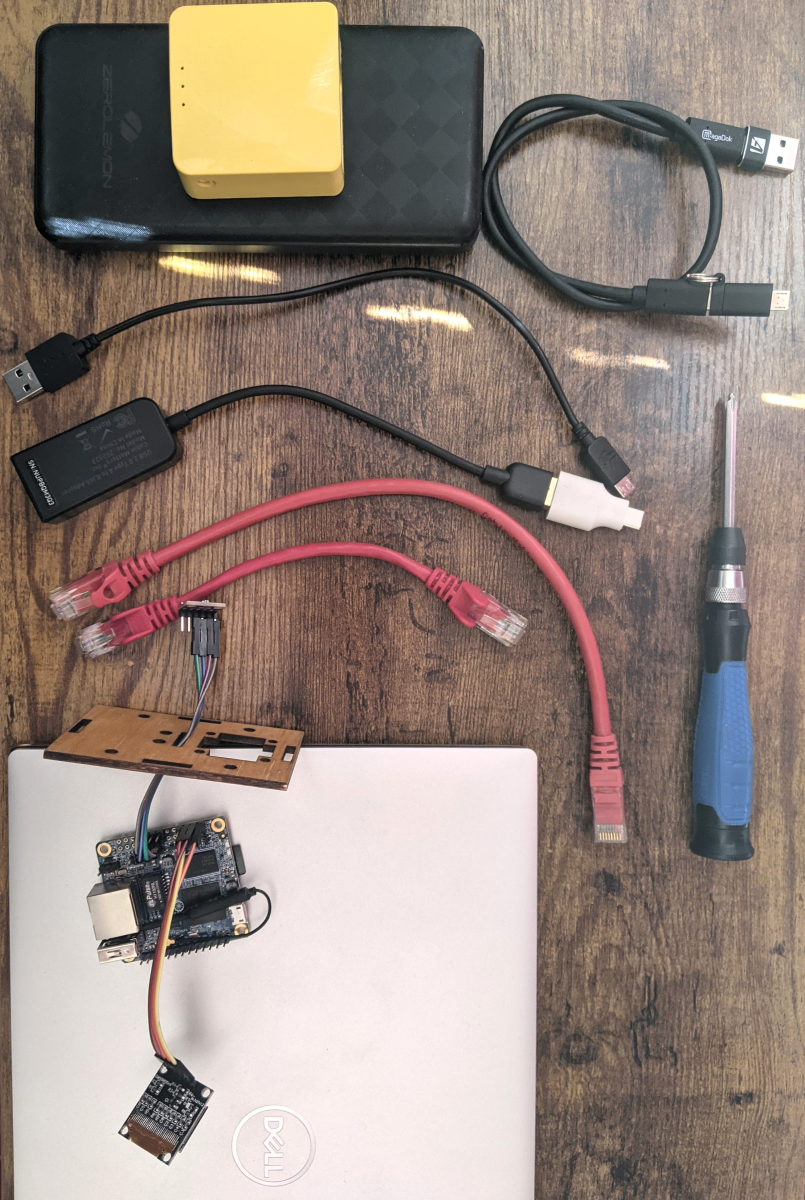
When you put it all together, you get a nice tidy mess and it works just great, solving all of the above problems. Your laptop can be on two networks so it can have local access to the Pi and to the internet too. Further, if the WiFi your on isn’t too hostile with their captive portals and such, you can actually have the GL.iNet router act as a WiFi repeater and backhaul that bandwidth to your Pi. Run your apt update away!
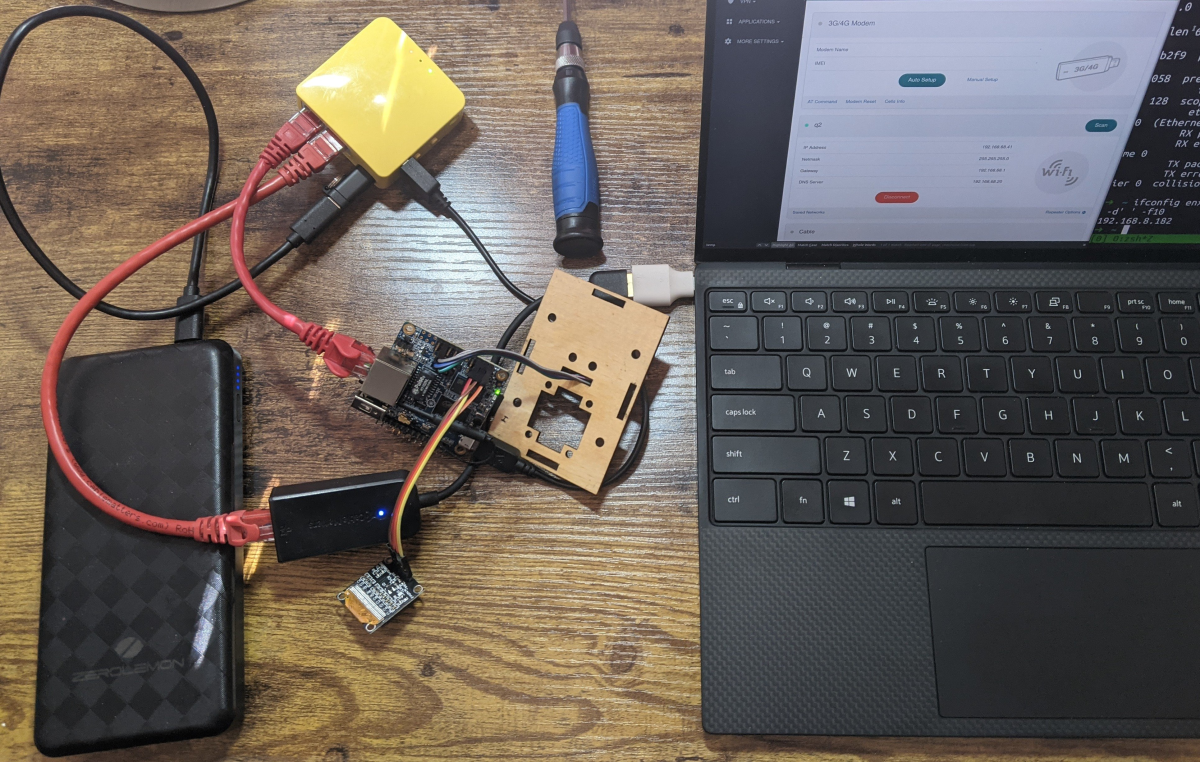
This set up is not only small and lightweight, but lets me work un-tethered on my Pi setup and Python code. Now if this frickin pandemic would just be solved, I’d actually be able to take this out of the house instead of just co-working with my partner in our office in our house!
Happy Pi Hacking!